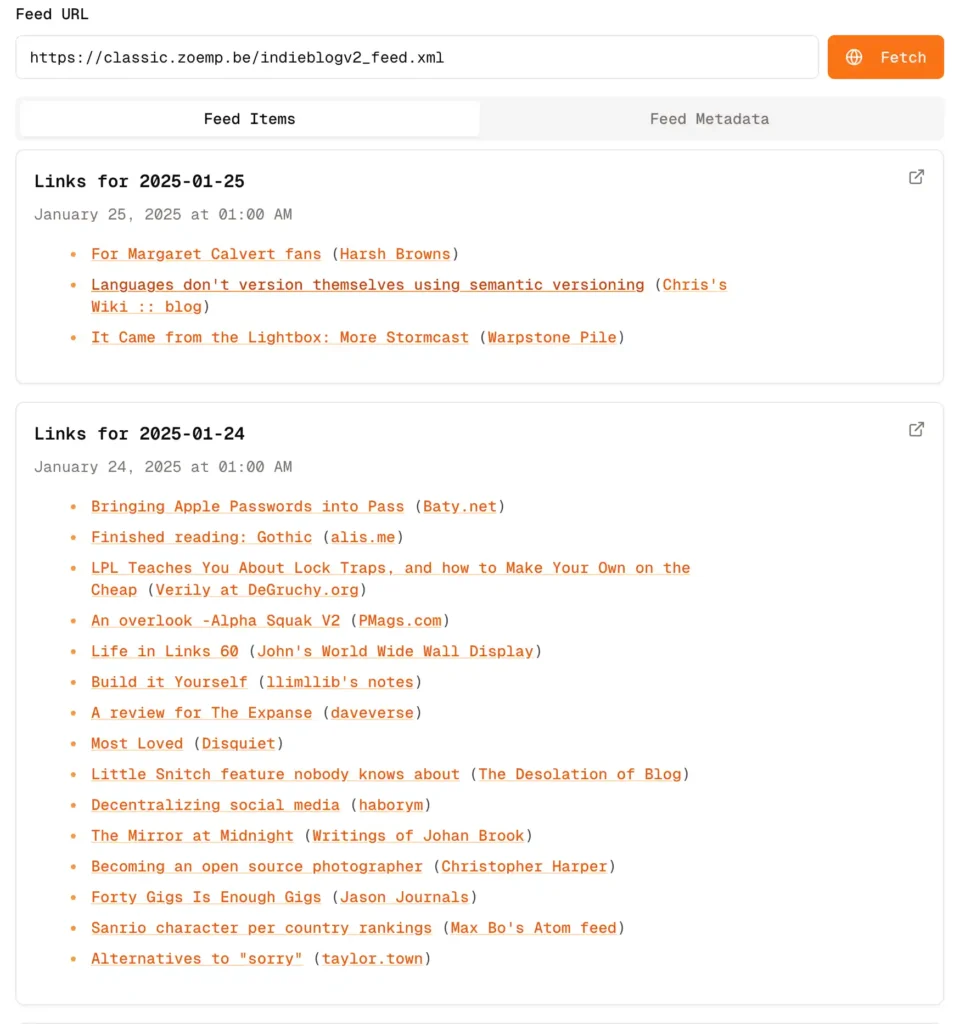Inspiration: https://forkingmad.blog/things-people-commonly-have-but-i-dont/
In a conversation recently with a colleague I casually mentioned I didn't have something. He was shocked... "but how then do you..." was the response.
So here's my list of don't haves
- Spotify account. I have CDs and I've bought a CD player from KLIM. I just find the CD to be a very nice looking and collectible object, pleasant to listen to. Also I feel it's mine, and I like the creative goodies and packaging that you don't have with a digital copy of an album.
- A NAS. I don't need a NAS to backup pictures or stream videos through Plex. I have a VPS where I run a Cloudron which hosts most of my web apps, one is for sharing my family pictures. And I also use Syncthing, and Dropbox to keep my photos in sync and backed up in several places. And next to that I use Plex but I just don't host it on my infra, I pay a provider for their generous bandwidth and for the fact they take care of streaming my content through Plex. It's so fluid. I couldn't and wouldn't maintain this at home.
- A gaming machine nor a gaming chair. Seriously I do not see the point, because I consider most games do not require super advanced graphics or material to be fun. In fact I love minimalistic games with pixellated art. I'm old and also feel nostalgic of specific games that are all forgotten now. Anyway I'm developing the best game ever, which is the only one I play. More about this soon, when I'll buy the domain for the website, after I decide on a name.
- A mechanical keyboard. Seriously, what's the deal is with those noisy expensive impractical keyboards.
- A 3D Printer. Seriously, this is so cool to possess one, I just don't have the space for this now. Maybe when I'll have my own space in our future home.
- A VPN. Sure it sounds secure but it's just someone else glorified proxy, and it's vulnerable to authority requiring logs or to any part getting compromised. You have to blindly and naively trust the VPN and people behind it to not disclose your information when their company will be required to by the authority. If different contexts I use them, i.e at work, of course, wherever it's mandatory.