I'm addicted to Changedetection for spying on website changes and internet search results for specific keywords, Occasionally also for monitoring price changes. It's quite handy to discover new links added to web directories, or stay updated with some websites that do not provide any RSS feed.
Context
- I'm watching hundred of URLs.
- I often spy on webrings and blogrolls to discover new interesting links, and also on search engines results for specific keywords.
- I'm self-hosting Changedetection through Cloudron.
- I'm mostly following through those watches via my RSS Reader, Miniflux.
- For some specific changes, like weather bad conditions, I subscribe via ntfy.
Anyway, I've developed a few habits that fit my workflow so well for every new watch, which are:
Settings > General
This is where we set defaults for all future watches, it's pretty obvious you must start here. Here is my current setting:
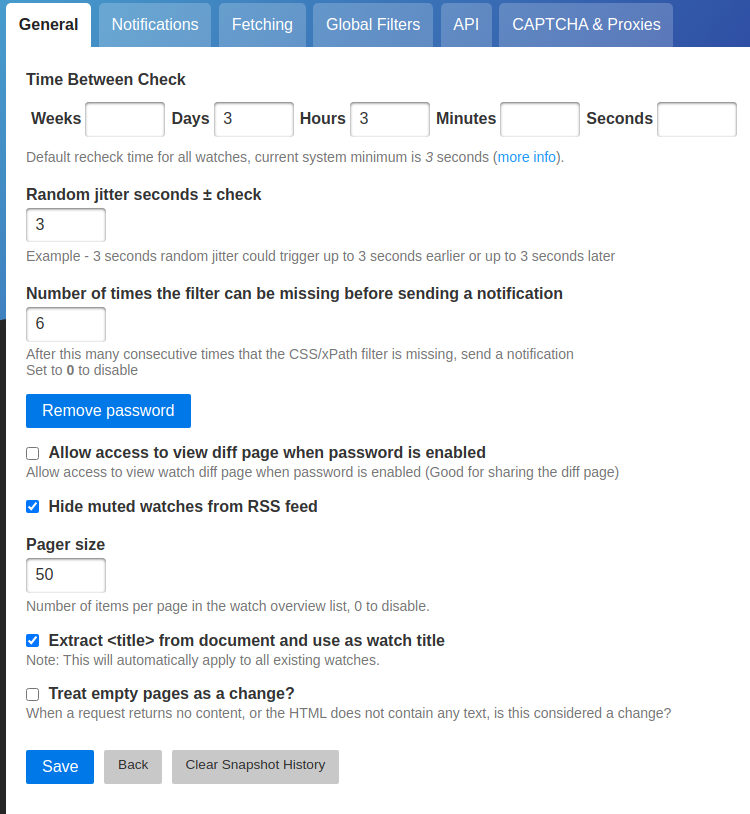
- Time between check: By forcing a convenient interval between checks, you try to find a balance between information overload and staying current. Pick your poison, but don't hesitate to override this setting at per-watch level.
- Extract from document and use as watch title: it's convenient to let Changedetection take care of naming your watches based on the webpage titles rather than leaving the sometimes very long and non human-friendly URL as a default description.
- Random jitter: this is handy to avoid stressing your I/O too much.
General > Group tag
This one is mostly for better organizing stuff, as I mentioned I follow those changes through RSS, I noticed it was harder to distinct between important and less important stuff because I was following the default RSS feed, but Changedetection provides distinct RSS feeds per groups/tabs of watches, and that's my preferred workflow now.
I'm trying to always set a label, I have around 15 in total, some for specific interests (privacy, discovery aka list of links, devops, music, ...) or specific people, locations and business updates. The rest is generally less important and is labelled with things like FOMO, misc, ...
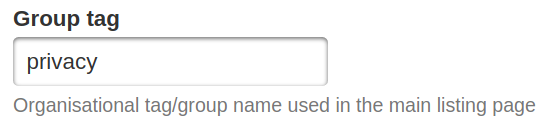
Those group tags appear as labels next to the URLs you are watching.
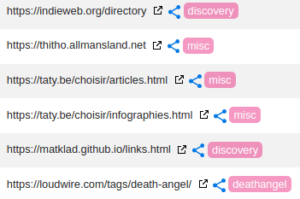
If you want to watch a whole group through RSS, link is at the bottom right of the page on the group tab.
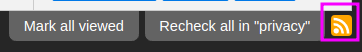
Filters & Triggers > Remove elements
It's common on bloated rich web pages to want to focus on specific parts, like everything between <header> and <footer> sections, so I sometimes have to add footer and header. It's mostly needed for sites like eBay, 2ememain, where we can buy and sell things.
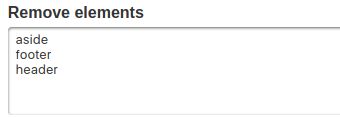
Filters & Triggers > default filter and triggers
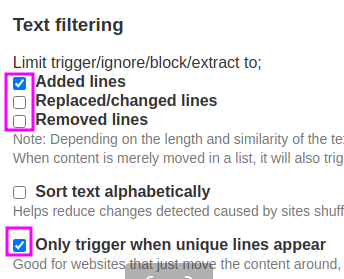
This is purely for spam reduction as I mostly want to know when something new is made.
Sometimes I also enable Sort text alphabetically depending how the page is updated by its author.
🆕 Those new settings have been added recently and I'm also enabling them on new watches:
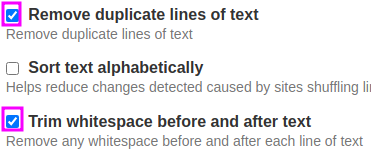
Extension
Try the web browser extension for Chromium based browsers, it makes watches one-click away.
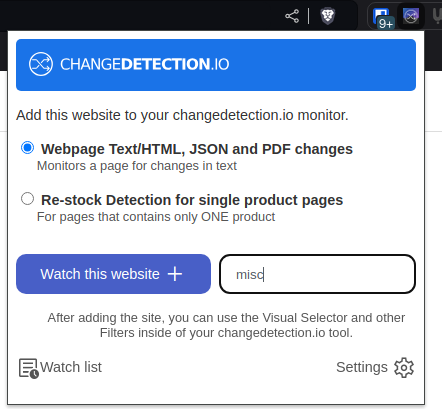
Next
I've opened a discussion in Changedetection's repository to talk about how repetitive it feels to me, in the hope we can see something like template settings be proposed in the future, at least for the filters & triggers which I consider is not too hard to start with.