This page is regularly updated. Feel free to use the scripts and take ownership of them. You can support me through Support of course :-)
I'm avid of content curation using RSS feeds. Let me share some of my tips here and some code. This is a living document so please come back for new tips 🙂 and explore my other articles on this topic.
Some of those tips rely on Userscripts which are snippets of code executed automatically on web pages, and usually it's very handy to customize your navigation. I'm using the Custom JavaScript block in Miniflux Settings. But some scripts won't work because of reliance on external resources, and in that case I'm using Tampermonkey for special cases that require loading external resources (think CSP & co).
Translate entries (EN->FR).
As a Belgian product, I speak French and English and can get ouf of trouble in Dutch as well. Yet even if I read mostly in English, I like from time to time to relax my brain and read in French which I speak natively.
My user scripts calls SimplyTranslate and thus clicking this button at the bottom of english articles...

Will trigger the translation...

Adding the result as a blockquote, e.g below.

Source
https://gitea.zoemp.be/sansguidon/snippets/raw/branch/main/miniflux_scripts/translate_entries.js
Filter categories (remove empty ones) using Custom JavaScript block
There is by default no distinction between categories with or without content, and it can be annoying. I made a user script to remove categories with no content to read.
Source
https://gitea.zoemp.be/sansguidon/snippets/raw/branch/main/miniflux_scripts/filter_categories.js
Demo
Before applying the script, we have some categories, including one with (0) unread entries.
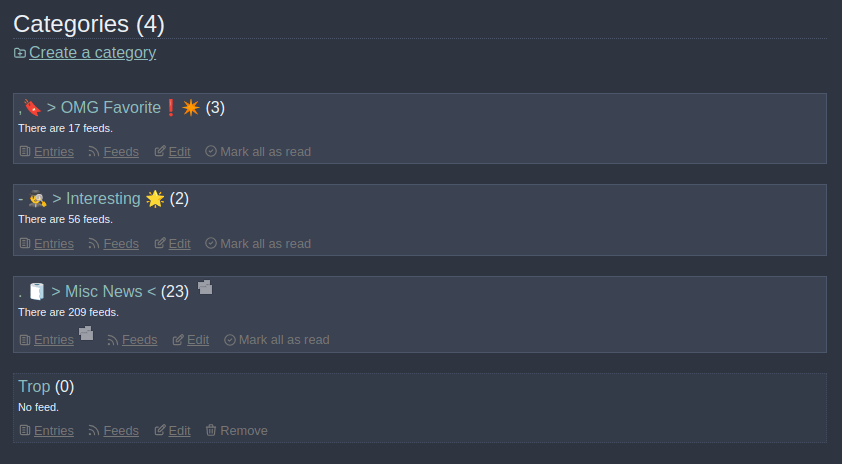
After
The category with (0) unread entries is hidden.
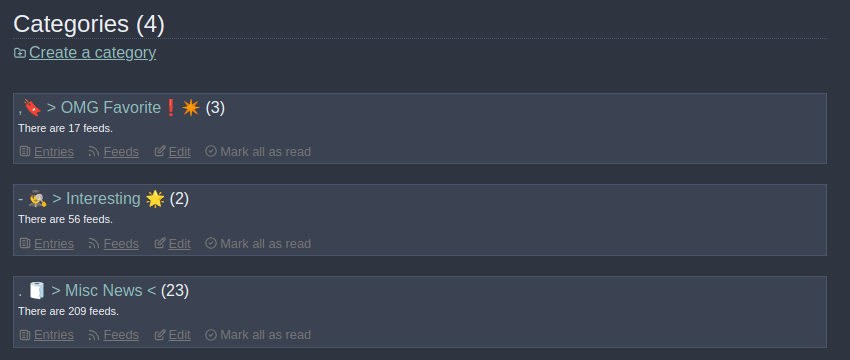
Feed organizer - using Tampermonkey
This one is for grouping together all feed entries by feed/author in the main on unread, read, and starred pages. I needed this one because by default, in unread tab, the feed entries are mixed all together and I often wanna consume content per feed/author and not in chronological order.
Source
https://gitea.zoemp.be/sansguidon/snippets/raw/branch/main/miniflux_scripts/feed_organizer.js
Demo
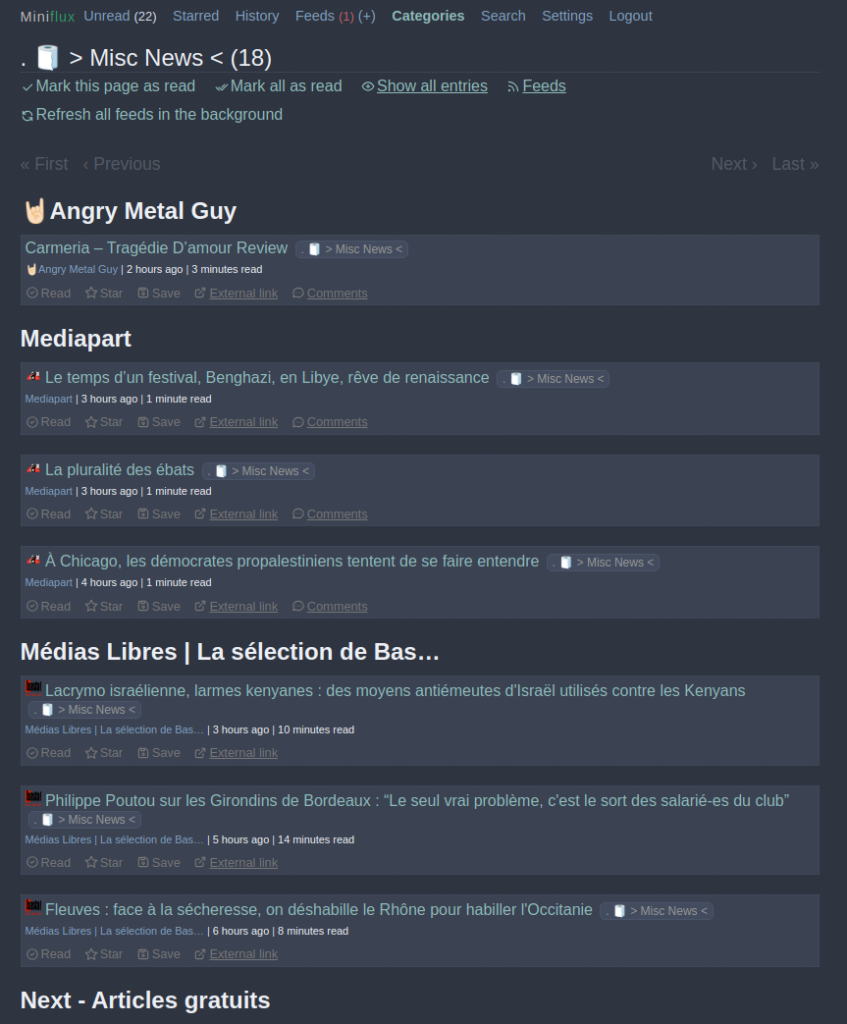
Distinct boring from interesting feeds thanks to objective ranking - with Custom JavaScript in global settings
When opening the "Show all entries" view of a feed, this trick will show you if you shall keep this feed or not. The classification is based on the ratio of starred entries vs total. In this case, clearly, my assistant tells me it's quite 🥱 boring. Other values are: Thinking 💭 (in case we lack data), Interesting 😍 (we star a lot of items), Thinking 🤔 (in case we stared at least some entries). Feel free to make it yours and customize the behavior!
Source
https://gitea.zoemp.be/sansguidon/snippets/raw/branch/main/miniflux_scripts/feed_classifier.js
Demo
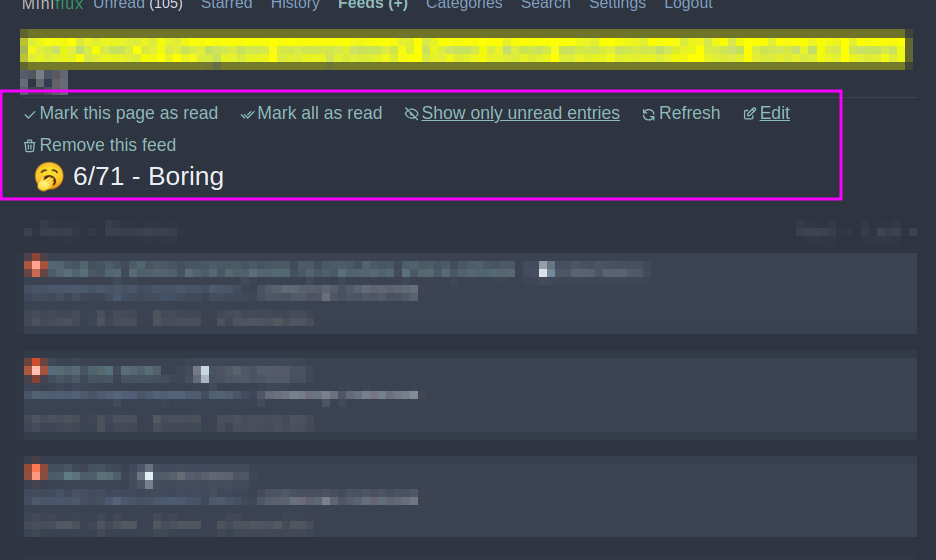
Fetch original content - Per feed settings
This is a trick that works well with the majority of feeds so you can fetch the whole article content in your reader instead of just the excerpt.
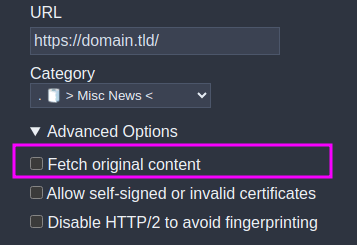
Filter feed entries by title / content
I've customize the feed settings to exclude specific keywords, and on top of this I've also global rules which apply to all feeds, for excluding feed entries when keywords are found in their content or title. This makes it easy to exclude clickbait uninteresting or depressing content 🙂
My current setting is here as an example https://gitea.zoemp.be/sansguidon/snippets/raw/branch/main/miniflux/block.rules (RSS)
In this case I follow news with heavy metal album releases and I'm excluding specific genre like Death Metal. I'm also abusing the feature to avoid being spammed with recurrent news like Olympic games (Paris 2024). Finally there are already many reasons for me to be anxious, and I do not need more. The last rule saves me from the useless negative news. I keep fine tuning the list and I could improve this by including terms from public blacklists, like this.
Entry sorting - Application settings
This is a setting that helps well to decrease the FOMO-scrolling, by ensuring the top of your unread list stays the same. So it is very simple, sort by Older entries first! Easy.
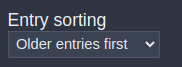
Filter short or long entries using Custom JavaScript rules
Sometimes I just have so much time and it is impossible to read long articles, so here is my life saver. This will hide all entries not matching the filter. I've added those filters on every page so I can focus on (e.g) short reads at the cost of 1 click only. Very practical when in a rush. The short entries will be highlighted in green. The long entries will be highlighted in red.
Source
Demo
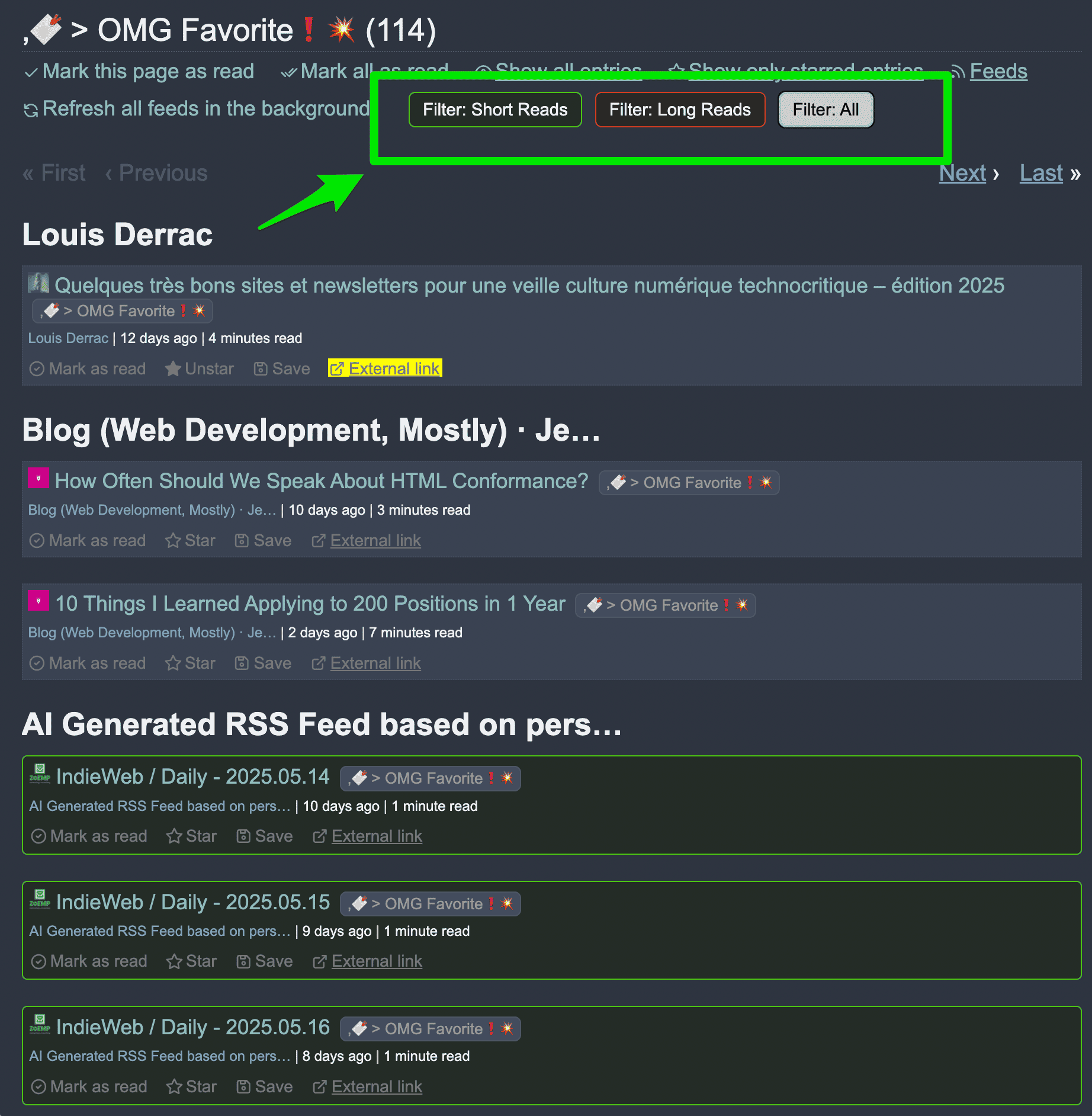
Startup options
You can override Miniflux behavior with some environment variables. See https://miniflux.app/docs/configuration.html for more configuration options.
Those are mine and make Miniflux more indulgent to unstable RSS feeds.
export HTTP_CLIENT_TIMEOUT=60
export POLLING_PARSING_ERROR_LIMIT=6
export POLLING_FREQUENCY=60
export BATCH_SIZE=100
export FORCE_REFRESH_INTERVAL=1
export CLEANUP_ARCHIVE_UNREAD_DAYS=30
export CLEANUP_ARCHIVE_READ_DAYS=15
export FETCH_YOUTUBE_WATCH_TIME=1