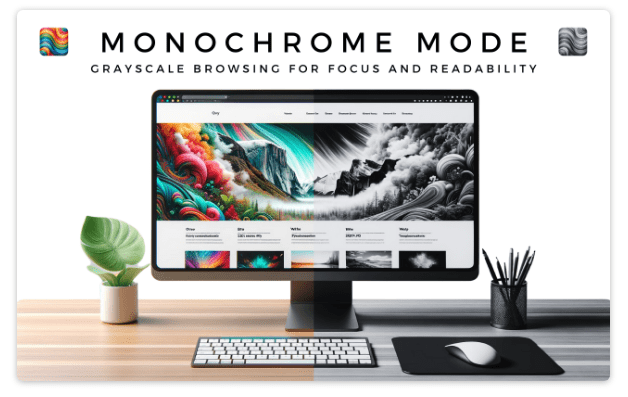I hate managing my mail inbox, and I guess I'm not the only one here. Usually my inbox is for bills, paperwork, to-dos, and so on and anyway most of the items will require me to lose time at something I don't value.
Anyway I'm trying to keep it tidy and nice to open and here are some of the habits I'm using to manage the load of documents.
Automate
Most of the emails with attachment and invoice somewhere in the object/title and sent to my accounting software running in the clouds. Other emails can just be automatically archived under some conditions.
Label everything
This is likely nothing new, but getting the discipline to achieve this in the long run is what matters. In Gmail I often use the "Filter similar items" to automatically label similar emails.
Labeling alone is a nice trick which gets even more powerful with colors and emojis.
When I added this new label for dealing with my automated research of places, I've been creating this "housing" label with a 🏠️ emoji, and placed it under the 🏗️ projects label for now.
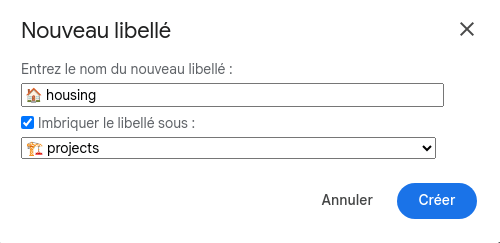
Colorize
Green for good things, orange for what things that can drain money or energy.
For instance paid invoices and refund are in green and unpaid invoices, fines, taxes are in orange/red.
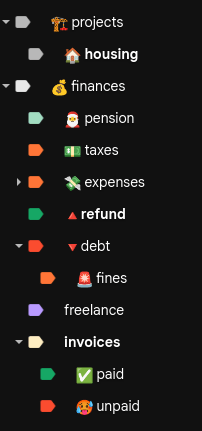
With those labels and colors, because I rely a lot on visual memory, I can get a good sense of my priorities without having to spend much time in my Inbox by reading emails titles.
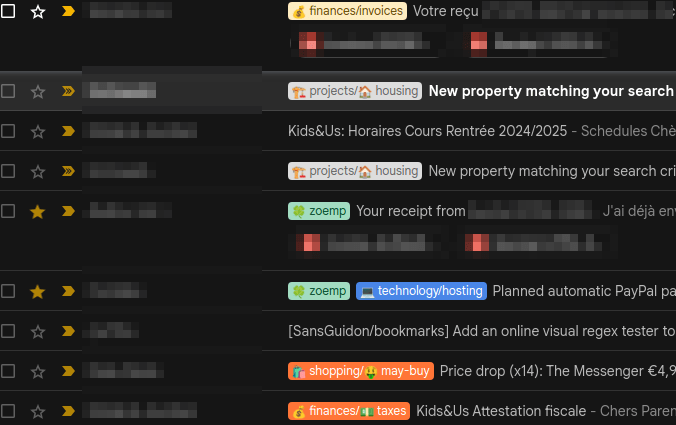
Delete handled items
Once something is done, there is no point to keep it nor archive it, unless it's something I'm really too afraid to lose for now, then I can archive it so the email can be found later.
Delegate
My time is not more valuable than other people time, but I do value some things more than others, and I try to focus on what matters for me and delegate other emails if possible, for instance I ignore some emails sent to our company because I know my partner handles those specific ones. If I'm not sure my partner is dealing with something, I'm just forwarding the email with a communication for her.
Unsubscribe
I almost forgot that must-know trick, which is quite underrated and no so commonly used among family members, which is a pity. Whenever you receive recurrent emails you have no time to read, just unsubscribe from them, even if they make it difficult sometimes.
No newsletter please
I prefer to get news by RSS on my Miniflux instance, so everything that can be turned to a RSS feed will be, and every newsletter that does not propose a RSS feed, I'll convert it to a RSS feed via https://kill-the-newsletter.com/, and if the blog I want to subscribe to is banning such automation, I'll use RSS-Bridge to generate a RSS feed by scrapping the content of their blog.
Snooze
Sometimes there is nothing you can do with an email, yet. For instance it's the tracking number of a delivery package, and the package won't be there before 3 days. Or it's a very detailed email for your hotel or event booking for in a few months in the future. In such cases I just snooze such emails for a future date.
Dark mode
I try to make my emails boring and so reduce the anxiety they cause me, and for this Gmail proposes a Dark mode. If that's not enough you can also try some extensions that turn Grayscale / Monochrome mode on. For instance on Brave (Chrome based browser) I'm using this one below.