With Mistral AI fixed price for an infinite amount of API calls as part of the Experiment plan, it's just too easy to build your own automations, composed of userscripts and custom tools to complement your favorite websites.
I've built such tools to save time with some of my major time consuming tasks: replying to LinkedIn requests and emails. This post is just to keep a record of how I do it in 2025, and create inspiration for anyone willing to save time.
It's also to be transparent with recruiters and relationships who might wonder if I'm using AI for anything beyond code.
Examples:
I've built user scripts for Fastmail Web UI to inject generated answers, see screenshot below.
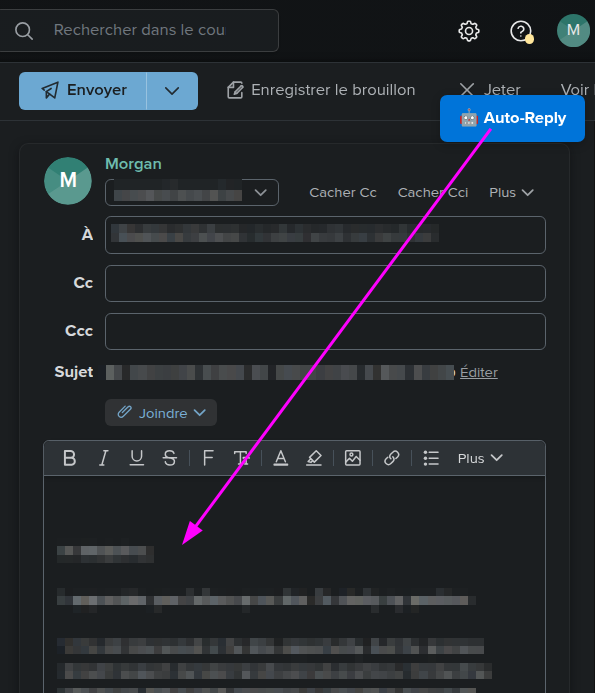
I've also built user scripts for LinkedIn Web UI to:
- Suggest replies for the current conversation, without automatically sending them.
- Display calendar events and emails conversations related to the contact/job I'm viewing.
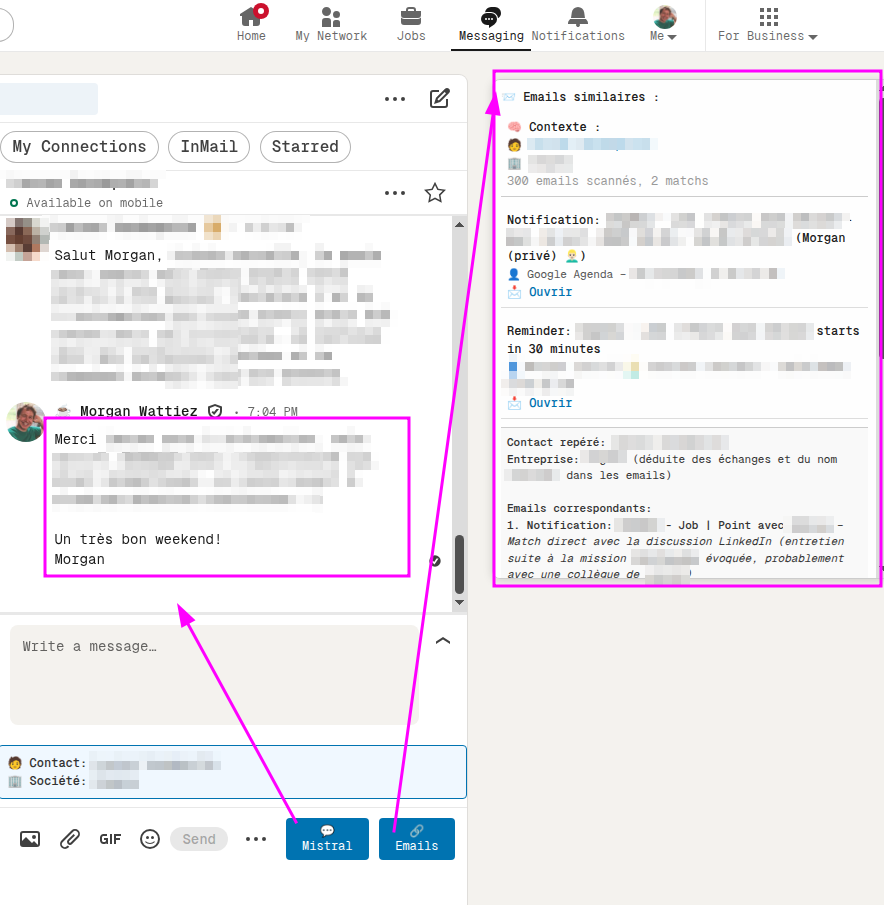
I automate other stuff too - monitoring, RSS, accounting - but that's not today's post
Boring digital things should be hands-off. Fun digital things should be hands-on. This also touches some of the ideas expressed in the 4-hour workweek book.
💁I consult on custom automation. My email is below.
💌 The best way to get in touch is via my email morgan at zoemp dot be. You can also follow me on the Fediverse / Mastodon at @sansguidon@mamot.fr. I speak (a lot) French, English and a bit of Dutch.
This sounds way too tempting 🙈
Just out of curiosity, how did you get the fixed price for unlimited API calls? Are you using the Mistral Web API (the one used by Le Chat)? Asking as I could only find token-based pricing at https://mistral.ai/pricing#api-pricing.
Hi Tom and thanks for the interest!
I will clarify in the original blog post: I’m using the API for free thanks to the Experiment plan, this seems so underrated and I get so many benefits from this that i’m surprised this is possible. This has worked too well for too long.
More info at
https://help.mistral.ai/en/articles/450104-how-can-i-try-the-api-for-free-with-the-experiment-plan
Note that I’ve also a Le Chat Pro subscription.
Cheers